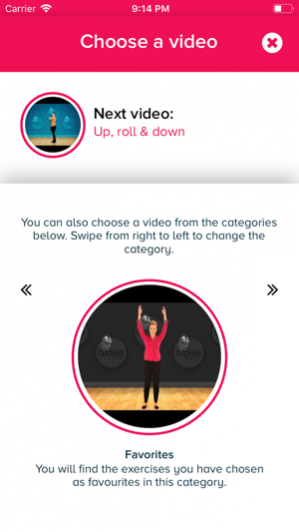Cuckoo Workout 2.5
Continue to app
Free Version
Publisher Description
Cuckoo Workout is an interval exercise app which helps activate you during static work days and keeps your mind focused during meetings. Set reminders and let Cuckoo do the rest! Cuckoo Workout consists of over 400 videos designed to help in 3 main categories:
1. Energy
The designed activities will raise your heart rate, activate your metabolism, and improve blood circulation to your brain. Thus raising your energy and alertness levels.
2. Posture
Cuckoo’s moves will improve your posture and affect the exoskeletal muscles as well as the large muscles in your legs.
3. Focus
Cuckoo breaks also include a crucial element, brain exercises. Brain challenges and tasks engage both the left and right sides of the brain. This is very important for concentration, focus and problem solving capability.
Collect Cuckoo Coconuts from each individual Cuckoo Workout break and start earning real life prizes as you achieve new levels.
Nov 27, 2018 Version 2.5
- Fixed potential crash if user doesn't have any favourite videos
About Cuckoo Workout
Cuckoo Workout is a free app for iOS published in the Health & Nutrition list of apps, part of Home & Hobby.
The company that develops Cuckoo Workout is Cuckoo Networks Oy. The latest version released by its developer is 2.5.
To install Cuckoo Workout on your iOS device, just click the green Continue To App button above to start the installation process. The app is listed on our website since 2018-11-27 and was downloaded 2 times. We have already checked if the download link is safe, however for your own protection we recommend that you scan the downloaded app with your antivirus. Your antivirus may detect the Cuckoo Workout as malware if the download link is broken.
How to install Cuckoo Workout on your iOS device:
- Click on the Continue To App button on our website. This will redirect you to the App Store.
- Once the Cuckoo Workout is shown in the iTunes listing of your iOS device, you can start its download and installation. Tap on the GET button to the right of the app to start downloading it.
- If you are not logged-in the iOS appstore app, you'll be prompted for your your Apple ID and/or password.
- After Cuckoo Workout is downloaded, you'll see an INSTALL button to the right. Tap on it to start the actual installation of the iOS app.
- Once installation is finished you can tap on the OPEN button to start it. Its icon will also be added to your device home screen.